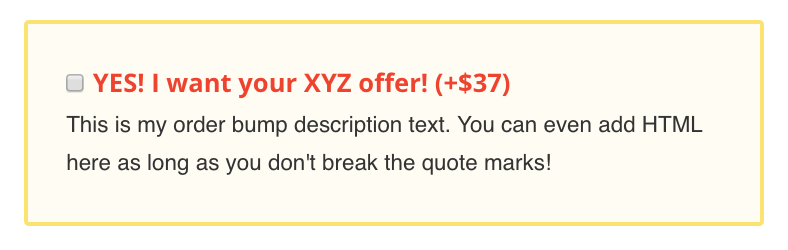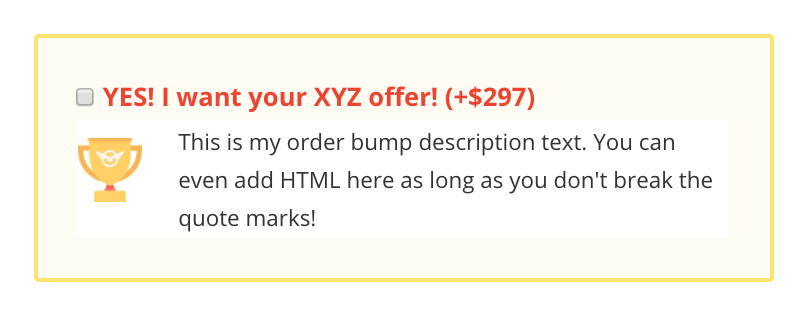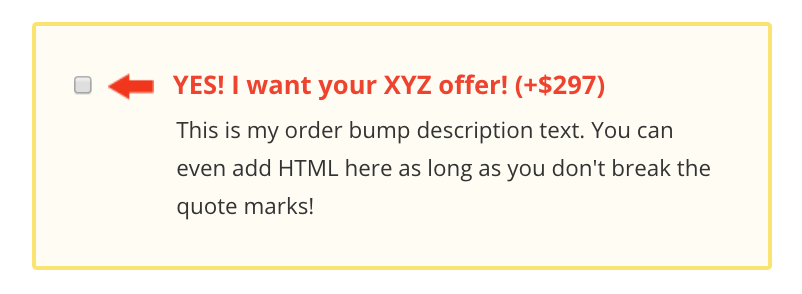Adding an Offer Bump to Your Order Form
The new Spiffy Offer Bump Snippet utilizes the native upsell settings inside your Infusionsoft application, so, when the checkbox is selected, the offer bump product is added to the same order and processed in one single transaction.
The first thing you need to do is setup the upsell inside of Infusionsoft. To do this, go to E-Commerce -> Ecommerce Setup -> Discounts, Free Trials, and Upsells.
In the top right hand corner, click "Add New" and select Upsell. Name your upsell and select the product it will be.
Scroll to the bottom and click to "Add Criteria" and enter in what product Infusionsoft should add this upsell to on your forms.
To test that this setup is complete, go to the order form with your original product offer on it and view. You will see the upsell is now listed on the form with the old Buy Now button.
Your next step is grabbing the Spiffy Offer Bump Snippet from your Snippets tab inside your Spiffy account.
There are 3 options to choose from:
- Simple Checkbox
- Checkbox with Image
- Blinking Red Arrow
SIMPLE CHECKBOX OFFER BUMP:
Click here to see an example of this on a live order form: Offer Bump – Simple
CHECKBOX OFFER BUMP WITH IMAGE:
Click here to see an example of this on a live order form: Offer Bump with Image
CHECKBOX OFFER BUMP WITH RED BLINKING ARROW:
Click here to see an example of this on a live order form: Offer Bump with Red Blinking Arrow
Once you know which version of the offer bump you want to add to your form, simply copy the snippet code and paste it into the Custom HTML Footer section of your Infusionsoft order form.
You will need to edit the Offer Bump text inside the snippet code as well so it reflects your product name and description.
Hit save and view your form again to see it in action!
*Note: This feature can not be combined with our One Click Upsell feature, as they work off of the same Infusionsoft 'Upsell' set-up. This feature can only be used once per checkout, due to limitations with Infusionsoft's code, when 'add to order' items are present.
If you have any questions about how to implement the checkbox style offer bump, please don’t hesitate to reach out to our support team, we are here to help. Email us at support@gospiffy.com.